How do I Select the Right Network for Assets in Hex Safe?
The importance of networks in digital asset transactions

Different digital assets with the same name can exist on different blockchain networks. As the example above illustrates, Chainlink (LINK) is available in Hex Safe on several networks at the same time, such as BNB Smart Chain, Ethereum, and Polygon. If you transfer assets on the wrong network, you may lose your funds.
When transacting digital assets, always check with your counterparty which network they are using to send or receive assets and make sure it matches with the one available in Hex Safe.
To check an asset network in Hex Safe please refer to the description below. The latest list of assets and blockchain networks supported by Hex Safe is available here.
Deposits
When initiating a deposit, please check:
- Which network your counterparty is sending the asset on.
- Whether the network is supported by Hex Safe.
- Specifically for fungible tokens, if it is not supported, ask your counterparty to convert the asset into a different one on a network supported by Hex Safe.
- For non-fungible tokens (NFTs), the step three above is not applicable.

Withdrawals
When initiating a withdrawal to an external address, please check:
- which network the receiver’s wallet address is on.
- whether this network is supported by Hex Safe.
- if it is not supported, ask your counterparty to provide a different wallet address on the network supported by Hex Safe.
-png.png)
Distinguishing between networks in Hex Safe
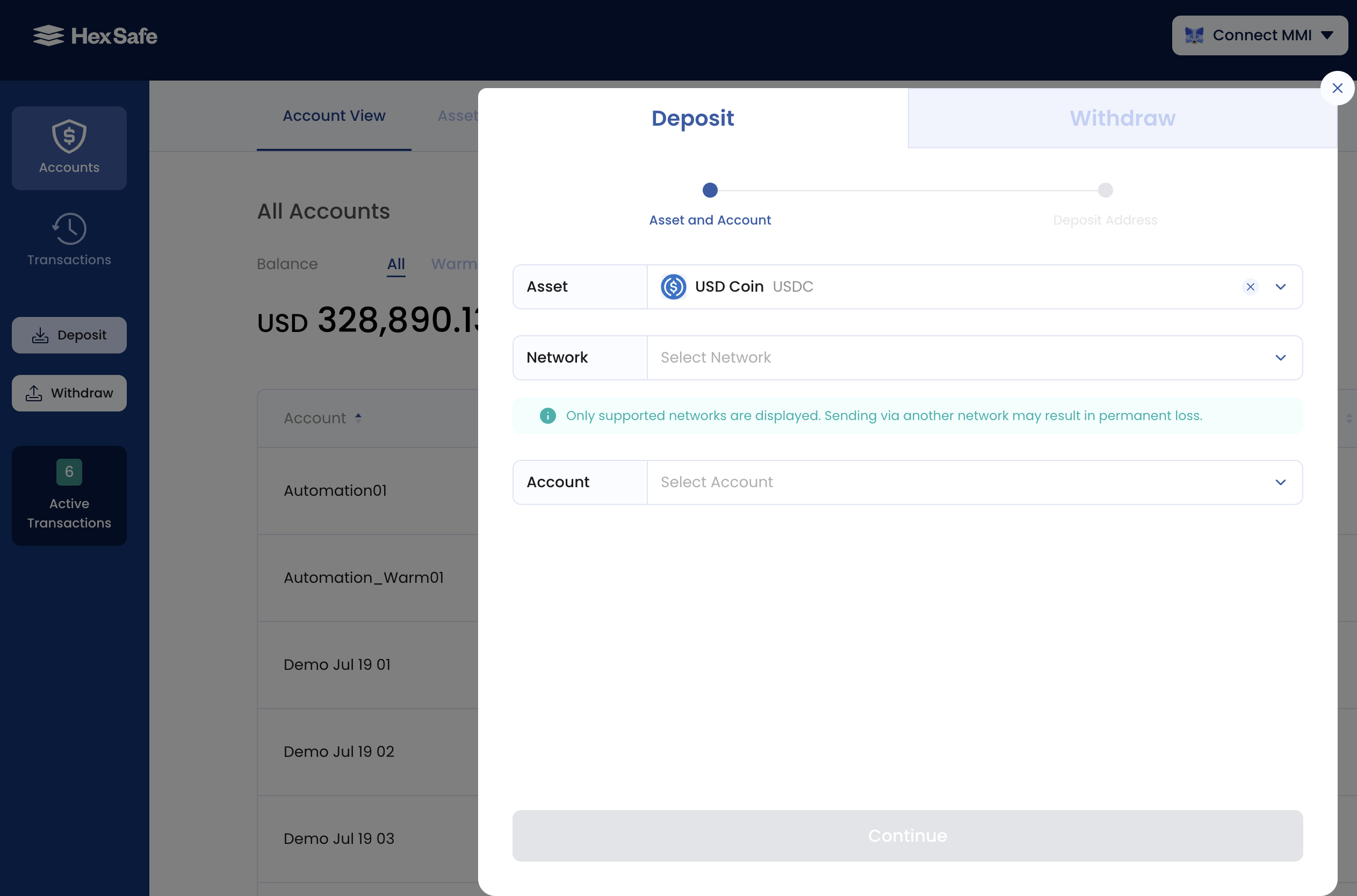
When you select an asset to deposit or withdraw, you will see its Network name in drop down menu directly below the Asset field. To view all the blockchain networks supported in Hex Safe for a particular asset, simply click on ‘Select Network’ drop-down, which can be found in the ‘Deposit’ and/or ‘Withdraw’ menu.
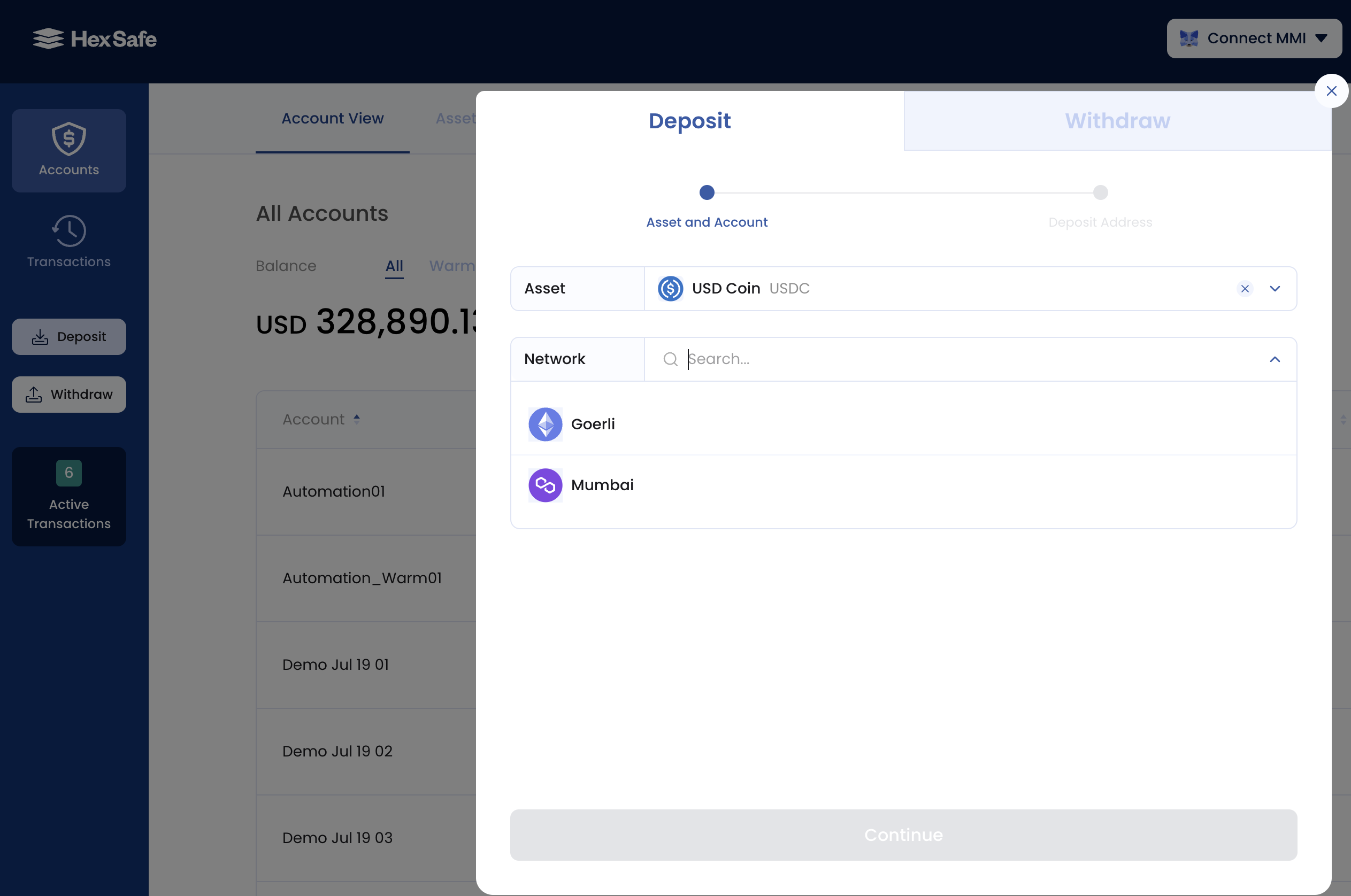
Click on the asset with the network you intend to use for your deposit / withdrawal. You should double-check the network name for the token with your counterparty.