How to reset your password
Forgot Password
If you’ve forgotten your password, you can still regain access to your account by following these steps:
- At the login screen, click the ‘Forgot password’ button.

- Enter the email address associated with your Hex Safe account.

- You will be prompted to enter your verification code. Enter the 6-digit verification code from the Authenticator App.
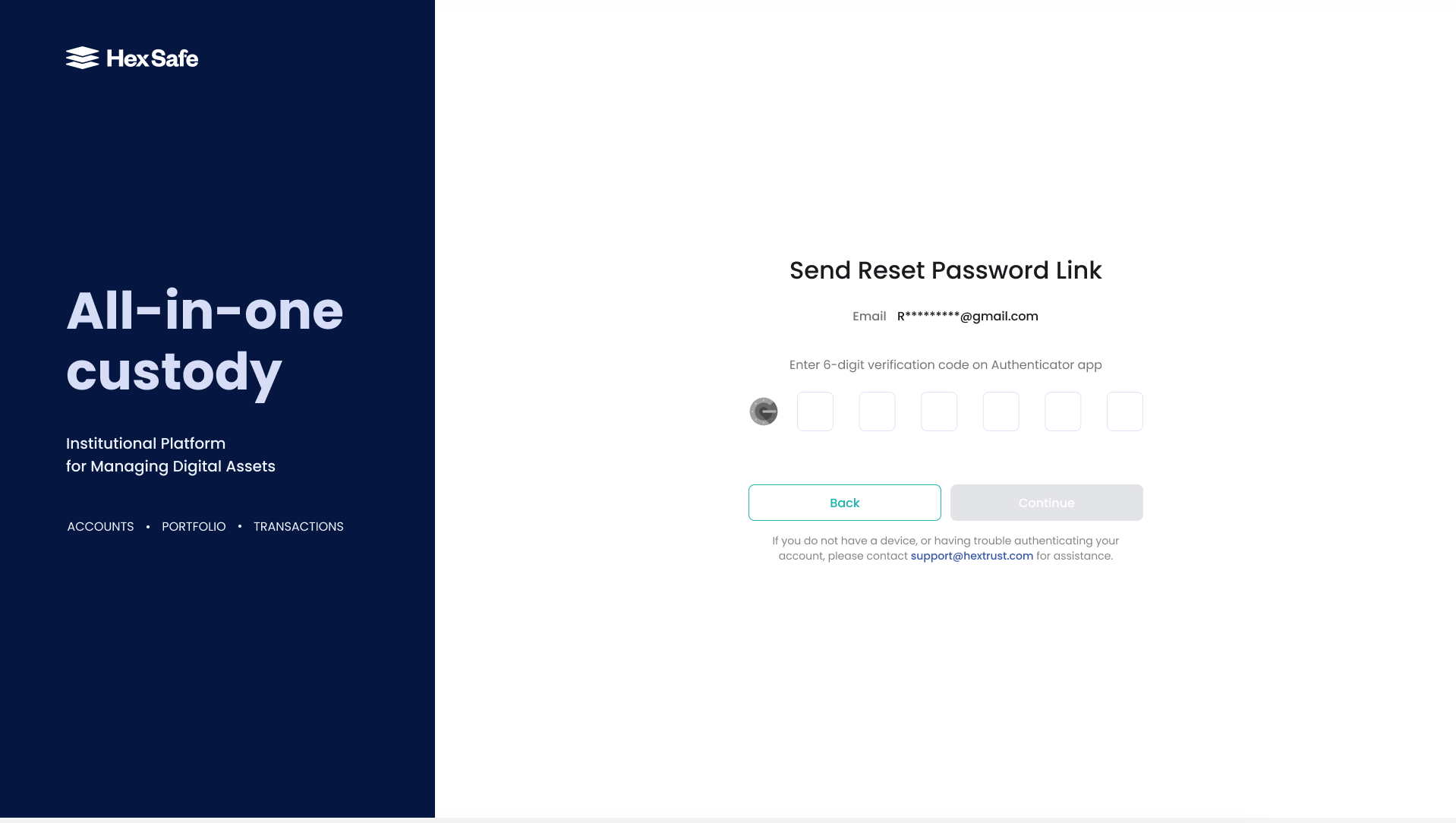
- After authentication, you will receive an email confirming your request to reset your password. Click the "Reset Password" button.
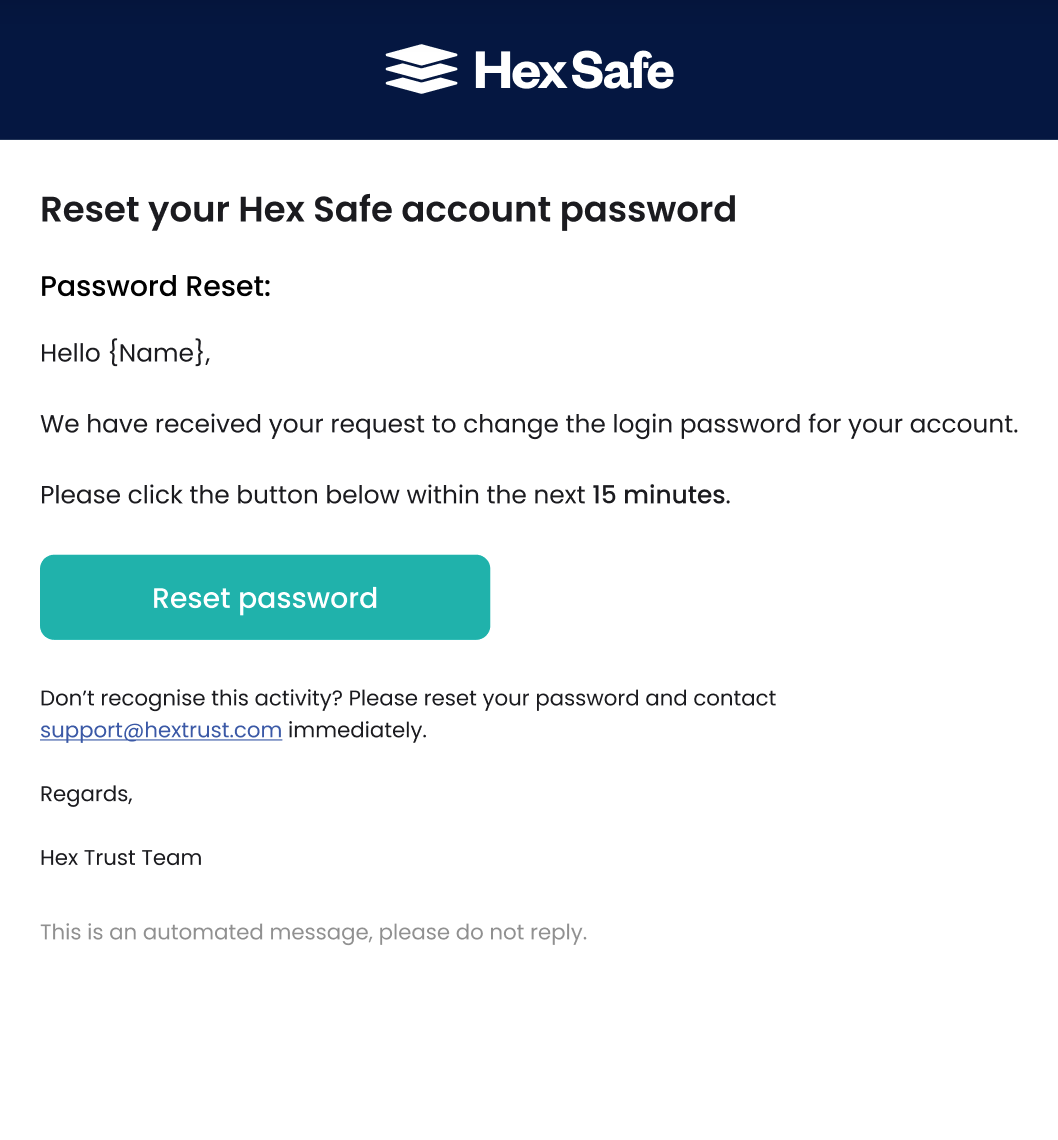
5. A new browser page will open where you can enter your new password.
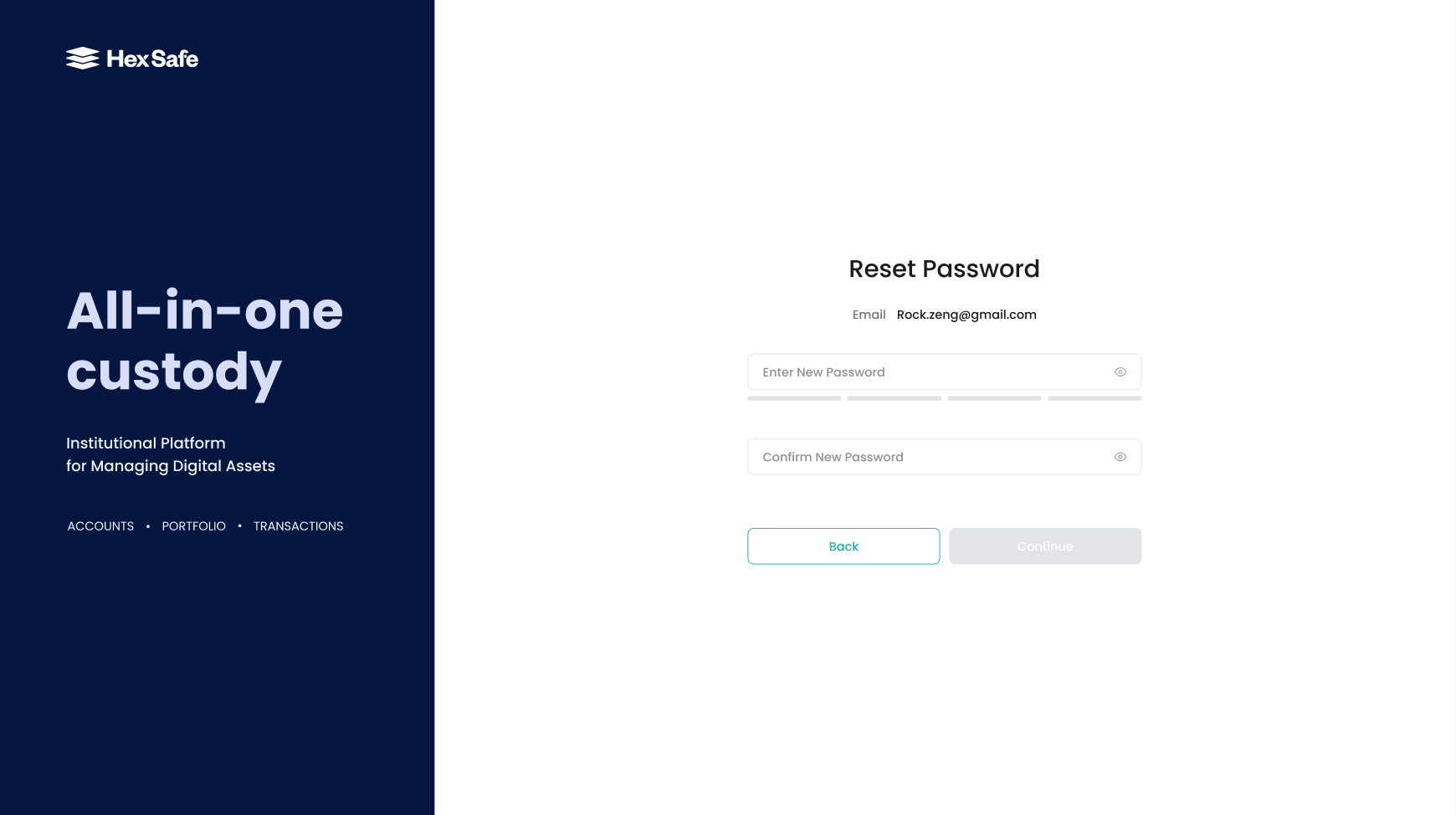
6. After entering your new password, you will be prompted to enter your verification code. Enter the 6-digit verification code from the Hex Safe Mobile App.

7. Congratulations! You have now successfully changed your password!