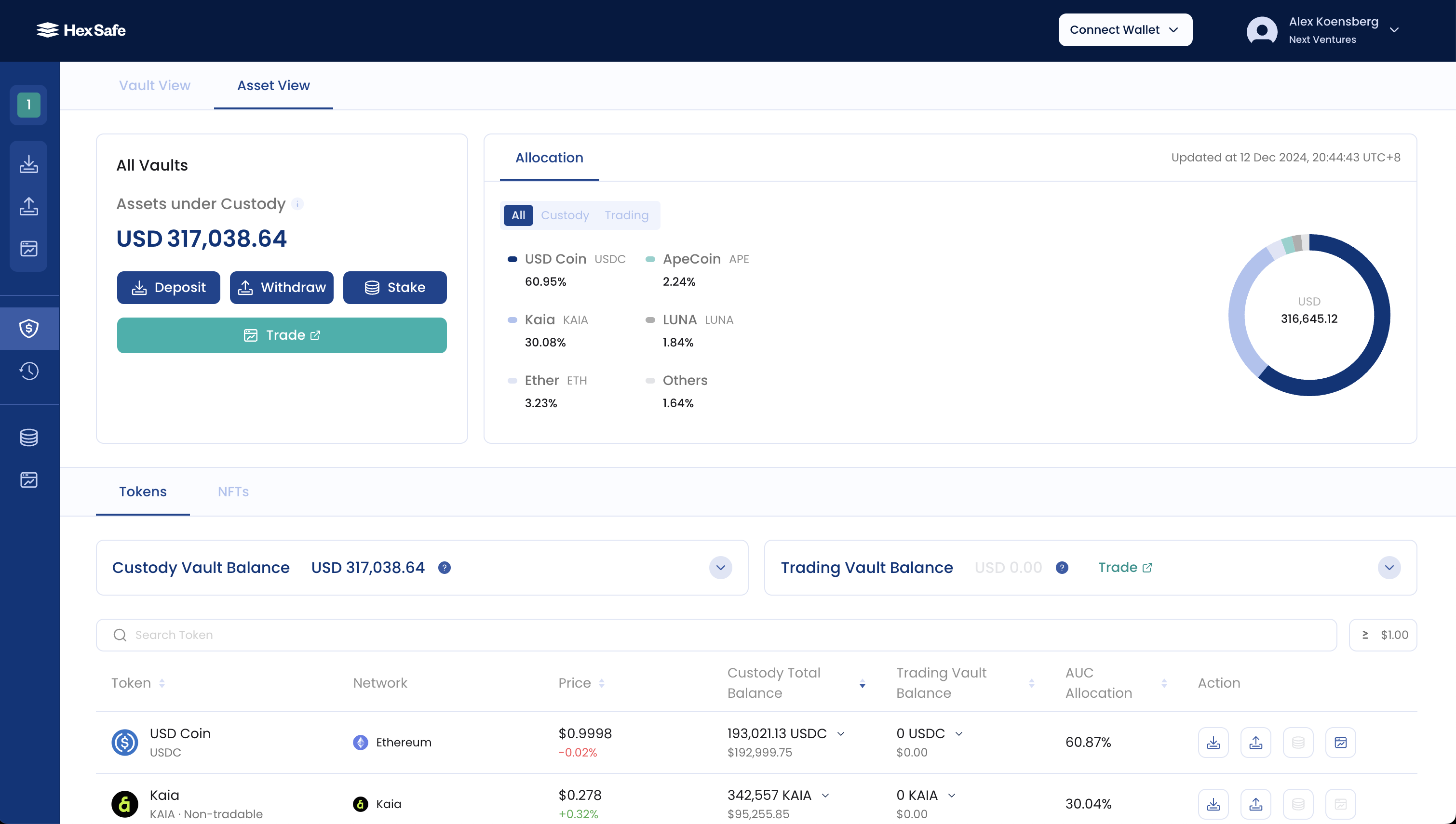The Dashboard is your all-in-one overview of your Enterprise. After logging into your Hex Safe Enterprise, this is the first screen you will see - the Vaults section - which displays balances of all Vaults (Vault View) and assets (Asset View).
Vaults
Vault View
The Vault View is a consolidated overview of all your Enterprise’s Vaults and the amount of your balances in fiat. You’ll be able to view them categorised as ‘Safe’, ‘Safe Plus’ Vaults or the two categories combined in ‘All’. Irrespective of which category viewed, you are always able to sort your Vaults.

Asset View
The Asset View is a consolidated overview of all your Enterprise’s assets and the amount of your balances in fiat. You’ll be able to view them categorised as ‘Tokens’ or ‘NFTs’. When viewing the Asset View for Tokens, you are able to sort your Digital Assets in multiple ways.